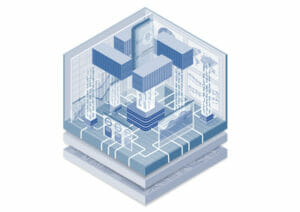Data security in the cloud has been a persistent concern for business owners and financial leaders alike. Over time, established cybersecurity practices like two-factor authentication, hardware security, and logical access management have provided a sense of protection. However, the landscape is changing, and so are the solutions required to safeguard corporate data.
The Evolving Landscape of Cloud Security
In the world of modern applications, various programming languages like Java, Python, and Node.js play a pivotal role. These applications come with specific sets of instructions and dependencies, all individually vital for their smooth deployment. The complexity of managing these deployments in a singular information technology environment can be significant. This is where containerization technology steps in.
Containerization simplifies application deployment by packaging an application and its dependencies into a self-contained unit. Containerization in business can be likened to a safety deposit box. It neatly packages and protects business applications and data, with the intent of shielding them from external risks while allowing for easy access, management, and mobility. Because containerization compartmentalizes information systems and their critical software components, containers can then be moved or deployed seamlessly across different cloud platforms like Azure, AWS, and Google Cloud, ensuring higher levels of availability, performance, and mobility.
Safeguarding Your Containerized Applications
While containerization offers additional efficiency, it may introduce additional security risks. Like many cybersecurity matters, these risks are important for business owners and financial leaders to understand, as they directly impact the safety of sensitive information. To strengthen the security of containerized applications, it is advisable to incorporate best practices for overall security enhancement and to tailor those practices to containerization risk. Below are a few security measures to consider.
- Trusted Sources: Using images from trusted sources in IT is vital because it helps ensure the reliability and security of a software. These trusted sources, like Docker Hub or Amazon ECR, provide images that have been vetted and verified. Utilizing such trusted images, minimizes the risk of hidden vulnerabilities or malicious code, protecting IT systems and data.
- Limiting Privileges: Incorporate the principle of “least privilege.” Operate systems with the minimal permissions strictly necessary for their intended functionality. This practice serves to greatly diminish potential vulnerabilities, subsequently mitigating the risk of security breaches. By diligently adhering to this approach, companies effectively bolster the overall security stature of their containerized environment.
- Access Privileges Review: Regularly assess user access and permissions, updating them as necessary. Ensuring that only the correct individuals have proper access is of paramount importance, contributing significantly to a secure environment.
- User Activity Monitoring: Keep track of who accesses containers and systems overall. Monitoring logs can help identify patterns and potential issues.
- Data Protection: Data within containers needs protection too. Implement encryption for data at rest and in transit to ensure that even if containers are compromised, data remains secure.
- Backup and Recovery: Implement backup and recovery strategies for containerized applications. This ensures the ability to quickly restore services in case of data loss or breaches.
- Regular Updates: Keep container images updated, including the underlying operating system, software, and packages. Regular patching is vital.
- Resource Limits: Resource limits refer to defining the maximum amount of system resources (such as CPU, memory, disk I/O, and network bandwidth) that a container is allowed to consume. Setting these limits is essential from a security perspective as it safeguards against exploitation of system resources.
- Network Security: Secure the networks your containers access. Firewalls and security groups can restrict network access and reduce vulnerabilities.
- Isolation: If possible, segment containers into separate networks. This way, if one container is compromised, others remain unaffected.
- Security Audits: Regularly audit applications to find weaknesses that could be exploited by malicious actors.
- Runtime Security: Ensuring the security of containers while they are running is crucial. Implement runtime monitoring and security tools to detect and prevent any suspicious activities or anomalies.
- Incident Response: Have a well-defined incident response plan specifically tailored to container security incidents. Knowing how to react in case of a breach is essential to minimize damage.
- Continuous Monitoring: Implement continuous monitoring tools to detect and respond to security events in real-time. This helps in identifying and mitigating threats as they arise.
As with any advance in technology, containerization brings both benefits and risks. Following the best practices, such as those above, can help mitigate the risks to a business while still maintaining the ease of use of containerization.